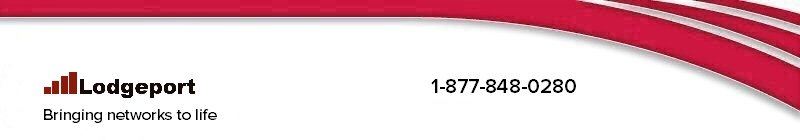Wireless Networking
What
is Wireless Networking?
 Wireless
networks have become a staple in both homes and offices.
Early skepticism about their security and performance has
been put to rest with new security protocols and better
equipment. Many of the largest network equipment
manufacturers including Cisco, Linksys, Netgear, D-Link,
and 3Com have full wireless product lines that cover
practically every possible installation scenario, from
single family homes, to large business campuses, to rural
areas where buildings are several miles apart. Wireless
networks have become a staple in both homes and offices.
Early skepticism about their security and performance has
been put to rest with new security protocols and better
equipment. Many of the largest network equipment
manufacturers including Cisco, Linksys, Netgear, D-Link,
and 3Com have full wireless product lines that cover
practically every possible installation scenario, from
single family homes, to large business campuses, to rural
areas where buildings are several miles apart.
Lodgeport
can make your home or office network wireless, allowing
you to link multiple computers and laptops together to
share files, printers, music, photographs and a single
internet connection easily and effortlessly.
How
does WiFi work?
WiFi (or IEEE 802.11) was developed to
link laptops and other mobile computing devices to LANs
(Local Area Networks). The biggest advantage of WiFi is
its simplicity. You can connect computers anywhere in your
home or office without having to run wires and physically
connect each computer. The computers connect to the
network using low power radio waves, meaning the computers
can be up to 150 feet apart and still be connected!
The radio waves used by WiFi are not so
different from those used by $5 walkie-talkies. They have
the ability to transmit and receive information by
converting the encoded data into radio waves and then back
again.
Lodgeport will install one or
more central access points in your home or office.
Workstations and laptops will be equipped with wireless
cards. The access points will send out radio signals which
will be read by the wireless cards, thus connecting all
computers to the network
What
does 802.11 mean?
The Institute of Electrical and
Electronics Engineers (IEEE) creates standards for
technology related to electricity. 802.11 denotes a set of
Wireless LAN standards developed by working group 11 of
the IEEE LAN/MAN Standards Committee (IEEE 801). The a, b
and g notations identify different flavors of the 802.11
standard.
- 802.11b was the first version to reach the
marketplace. It is the slowest and least expensive.
Due to 802.11g's compatibility and superiority,
802.11b has become obsolete.
- 802.11a is much faster than 802.11b, however,
its higher price and its lower range (25 - 75 ft.)
make it less desirable.
- 802.11g is a mix of a and b. It has the cost
advantage and wider range of 802.11b (100 - 150 ft.)
and the speed of 802.11a. It is compatible with the
802.11b technology and is considered the industry
standard.
IEEE task group n began working on an
amendment to the 802.11 standard in January of 2004. 802.11n
will be 50 times faster than 802.11b and 10 times faster
than 802.11a and 802.11g. The estimated release date for
802.11n is May 2007. "Pre-n" equipment is
currently available for purchase, however Lodgeport
does not recommend purchasing it as it is in compliance
with the 802.11n draft. We are following the
developments closely, and once the final technology is
approved and released, we will offer it.
Fortunately, all of this radio
technology is hidden in a WiFi card and is completely
invisible. WiFi, in fact, is one of the easiest
technologies that you will ever use.
How is a Wireless Network
installed?
There are several stages involved in
the installation of a wireless network. The stages vary in
complication based on the installation location.
Generally, Lodgeport uses the following wireless
installation process:
Phase 1: Site Survey
A formal site survey is necessary prior to installation,
especially in larger homes and offices. Lodgeport
site surveyors use specialized test equipment to detect
the presence of interfering signals. Walls, doors,
elevator shafts, people and other obstacles also offer
varying degrees of attenuation, and can cause your
connection to be irregular and unpredictable. This initial
assessment will allow us to locate the ideal installation
point for your wireless network.
Phase 2: Equipment Staging and
Testing
The next phase of the installation process is the
equipment staging. We will prepare the wireless devices
and set up a sample installation as close to the desired
final installation point as possible. Additional tests
will be performed to confirm the signal strength.
Phase 3: Installation and Final
Testing
During the final installation, access points will be
mounted in their permanent locations and workstations will
be fitted with their new wireless adapters. Once
installation is complete, final testing and a security
audit will be performed to verify the protection level of
the new wireless network. With our professional
installation plan Lodgeport alleviates all
potential security risks and allows you to enjoy all of
the benefits that a guarantees the latest in wireless
technology and security.
What are the Pros and Cons of
a Wireless Network?
Pros
- Cheaper than conventional wired
networks
- Easy and fast installation
- No cables means no mess
- Highly mobile (You can use the
internet from your couch!)
- Adding more computers is just a few
clicks away
Cons
- Slightly slower than wired
counterparts
- Can pose serious security risks
if incorrectly installed
- Possibility of slower
connectivity caused by interference with surrounding
devices (microwaves, cordless phones, fluorescent
lights and high voltage lines) if a proper site survey
is not conducted
|